B1 : Bật chế độ nhà phát triển:
- Cài đặt -> Giới thiệu về điện thoại -> Thông tin phần mềm -> Số bản dựng (Build Number). Nhấn 7 lần liên tiếp vào số bản dựng.
- Hệ thống -> Tùy chọn nhà phát triển : bật gỡ lỗi usb
B2: cài driver và ứng dụng ADB
- Cài driver trên máy tính để điện thoại kết nối cho dòng chip Qualcomm.
 androiddatahost.com
androiddatahost.com
- Nếu dòng chip mtk bạn

 gsmusbdriver.com
gsmusbdriver.com
- Sẳn cài ứng dụng ADB trên máy tính luôn.

 forum.xda-developers.com
forum.xda-developers.com
B3: Dùng dây cáp hãng đi kèm máy cắm điện thoại kết nối máy tính(lúc này trên điện thoại hiện cho phép kết nối, đồng ý).
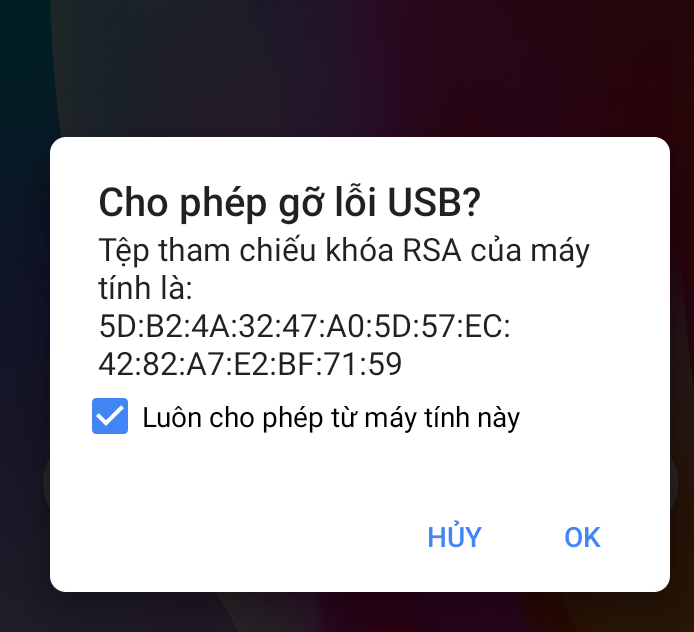
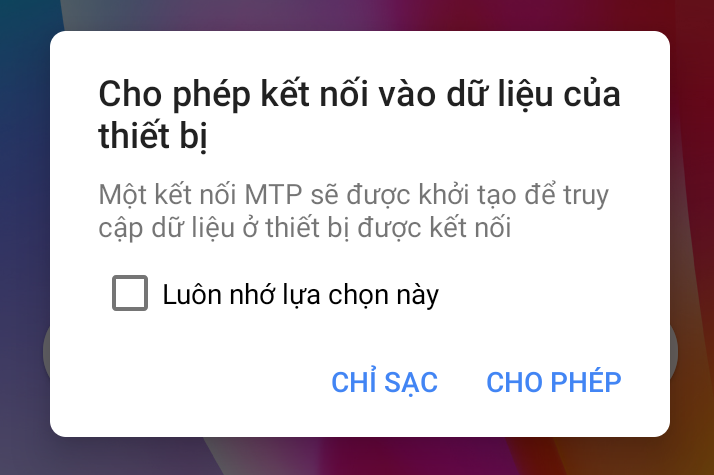
B4: Cài App Inspector trong chplay trên điện thoại(mục đích để xem tên ứng dụng mà gõ để gỡ khỏi máy: xem hình)
B5:
- chạy ứng dụng Minimal ADB and Fastboot đã cài:
+ gõ lệnh: adb devices (xem điện thoại đã kết nối chưa, nếu kết nối sẽ hiện seri điện thoại).
- Gõ lệnh gỡ Ứng dụng ảnh:
adb shell pm uninstall -k --user 0 com.google.android.apps.photos (enter)- (xem hình)
hoặc dòng lệnh này:
pm uninstall -k --user 0 com.google.android.apps.photos
P/s: mở app Inspector để xem tên ứng dụng cần gỡ: com.google.android.apps.photo (xem hình). Những ứng dụng sẽ có tên khác nhau. Cẩn thận, gỡ nhầm file hệ thống.
Các bạn nào không kết nối điện thoại với máy tính được xem đường link để hiểu chi tiết hơn nhé!
 vsfan.vn
vsfan.vn
GHI CHÚ: Bạn có thể copy tất cả ứng dụng bên dưới past ra trong ADB để gỡ 1 lần luôn.
Cần ứng dụng nào thì vô chplay cài lại
adb shell pm uninstall -k --user 0 com.google.android.apps.maps
adb shell pm uninstall -k --user 0 com.vinsmart.messaging
adb shell pm uninstall -k --user 0 com.google.android.tts
adb shell pm uninstall -k --user 0 com.google.android.configupdater
adb shell pm uninstall -k --user 0 com.google.android.apps.wellbeing
adb shell pm uninstall -k --user 0 com.google.android.apps.tachyon
adb shell pm uninstall -k --user 0 com.caf.fmradio
adb shell pm uninstall -k --user 0 com.google.android.videos
adb shell pm uninstall -k --user 0 com.google.android.music
adb shell pm uninstall -k --user 0 com.google.android.apps.messaging
adb shell pm uninstall -k --user 0 com.google.android.youtube
adb shell pm uninstall -k --user 0 com.vsmart.dualapps
adb shell pm uninstall -k --user 0 com.android.settings.intelligence
adb shell pm uninstall -k --user 0 com.google.android.syncadapters.calendar
adb shell pm uninstall -k --user 0 com.google.android.syncadapters.contacts
adb shell pm uninstall -k --user 0 com.google.android.marvin.talkback
adb shell pm uninstall -k --user 0 com.google.android.ext.services
adb shell pm uninstall -k --user 0 com.google.android.ext.shared
adb shell pm uninstall -k --user 0 com.android.backup
adb shell pm uninstall -k --user 0 com.android.bookmarkprovider
adb shell pm uninstall -k --user 0 com.google.android.ims
adb shell pm uninstall -k --user 0 com.android.carrierdefaultapp
adb shell pm uninstall -k --user 0 com.android.internal.display.cutout.emulation.corner
- Cài đặt -> Giới thiệu về điện thoại -> Thông tin phần mềm -> Số bản dựng (Build Number). Nhấn 7 lần liên tiếp vào số bản dựng.
- Hệ thống -> Tùy chọn nhà phát triển : bật gỡ lỗi usb
B2: cài driver và ứng dụng ADB
- Cài driver trên máy tính để điện thoại kết nối cho dòng chip Qualcomm.
Download Qualcomm USB Driver v1.0 (Official Driver)
Download Qualcomm USB Driver v1.0 which allows you to connect devices having the Qualcomm Chipset to the Windows Computer.
- Nếu dòng chip mtk bạn

ZTE Blade A7 Helio P60 USB Driver for Windows (Official Mobile Driver)
Download the official ZTE Blade A7 Helio P60 USB Driver for your ZTE Mobile. We also provide all other ZTE Mobile drivers for free.
- Sẳn cài ứng dụng ADB trên máy tính luôn.

[TOOL]Minimal ADB and Fastboot [2-9-18]
Introduction ADB and Fastboot are arguably two of the most indispensable tools used when working with Android devices. If you really want to modify, debug, and tweak along with their countless uses in rooting, and other procedures ADB and...
B3: Dùng dây cáp hãng đi kèm máy cắm điện thoại kết nối máy tính(lúc này trên điện thoại hiện cho phép kết nối, đồng ý).
B4: Cài App Inspector trong chplay trên điện thoại(mục đích để xem tên ứng dụng mà gõ để gỡ khỏi máy: xem hình)
B5:
- chạy ứng dụng Minimal ADB and Fastboot đã cài:
+ gõ lệnh: adb devices (xem điện thoại đã kết nối chưa, nếu kết nối sẽ hiện seri điện thoại).
- Gõ lệnh gỡ Ứng dụng ảnh:
adb shell pm uninstall -k --user 0 com.google.android.apps.photos (enter)- (xem hình)
hoặc dòng lệnh này:
pm uninstall -k --user 0 com.google.android.apps.photos
P/s: mở app Inspector để xem tên ứng dụng cần gỡ: com.google.android.apps.photo (xem hình). Những ứng dụng sẽ có tên khác nhau. Cẩn thận, gỡ nhầm file hệ thống.
Các bạn nào không kết nối điện thoại với máy tính được xem đường link để hiểu chi tiết hơn nhé!
Hướng dẫn cài đặt và chạy lệnh ADB trên điện thoại Vsmart
Ở bài viết này mình sẽ hướng dẫn anh em chi tiết cách bước kết nối điện thoại Vsmart với máy tính để anh em có thể vọc vạch các tính năng như chạy lênh abd để Fastboot, unbootloader, root, cài rom.bla.bla... dành riênh cho anh em sử dụng điện thoại Vsmart và đặc biệt là anh em nghiệp dư nhé...
GHI CHÚ: Bạn có thể copy tất cả ứng dụng bên dưới past ra trong ADB để gỡ 1 lần luôn.
Cần ứng dụng nào thì vô chplay cài lại
adb shell pm uninstall -k --user 0 com.google.android.apps.maps
adb shell pm uninstall -k --user 0 com.vinsmart.messaging
adb shell pm uninstall -k --user 0 com.google.android.tts
adb shell pm uninstall -k --user 0 com.google.android.configupdater
adb shell pm uninstall -k --user 0 com.google.android.apps.wellbeing
adb shell pm uninstall -k --user 0 com.google.android.apps.tachyon
adb shell pm uninstall -k --user 0 com.caf.fmradio
adb shell pm uninstall -k --user 0 com.google.android.videos
adb shell pm uninstall -k --user 0 com.google.android.music
adb shell pm uninstall -k --user 0 com.google.android.apps.messaging
adb shell pm uninstall -k --user 0 com.google.android.youtube
adb shell pm uninstall -k --user 0 com.vsmart.dualapps
adb shell pm uninstall -k --user 0 com.android.settings.intelligence
adb shell pm uninstall -k --user 0 com.google.android.syncadapters.calendar
adb shell pm uninstall -k --user 0 com.google.android.syncadapters.contacts
adb shell pm uninstall -k --user 0 com.google.android.marvin.talkback
adb shell pm uninstall -k --user 0 com.google.android.ext.services
adb shell pm uninstall -k --user 0 com.google.android.ext.shared
adb shell pm uninstall -k --user 0 com.android.backup
adb shell pm uninstall -k --user 0 com.android.bookmarkprovider
adb shell pm uninstall -k --user 0 com.google.android.ims
adb shell pm uninstall -k --user 0 com.android.carrierdefaultapp
adb shell pm uninstall -k --user 0 com.android.internal.display.cutout.emulation.corner
Đính kèm
-
 Screenshot_20200725-233949~2.png73.3 KB · Lượt xem: 784
Screenshot_20200725-233949~2.png73.3 KB · Lượt xem: 784 -
 Screenshot_20200726-123737~2.png19.4 KB · Lượt xem: 761
Screenshot_20200726-123737~2.png19.4 KB · Lượt xem: 761 -
 Screenshot_20200726-131825~2.png865.5 KB · Lượt xem: 688
Screenshot_20200726-131825~2.png865.5 KB · Lượt xem: 688 -
 55148948-lamsachthungrac.jpg15.9 KB · Lượt xem: 7,244
55148948-lamsachthungrac.jpg15.9 KB · Lượt xem: 7,244 -
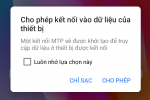 Screenshot_20200831-170242~2.png81.2 KB · Lượt xem: 533
Screenshot_20200831-170242~2.png81.2 KB · Lượt xem: 533 -
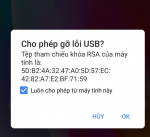 Screenshot_20200831-170207~2.png83.3 KB · Lượt xem: 636
Screenshot_20200831-170207~2.png83.3 KB · Lượt xem: 636
Sửa lần cuối: