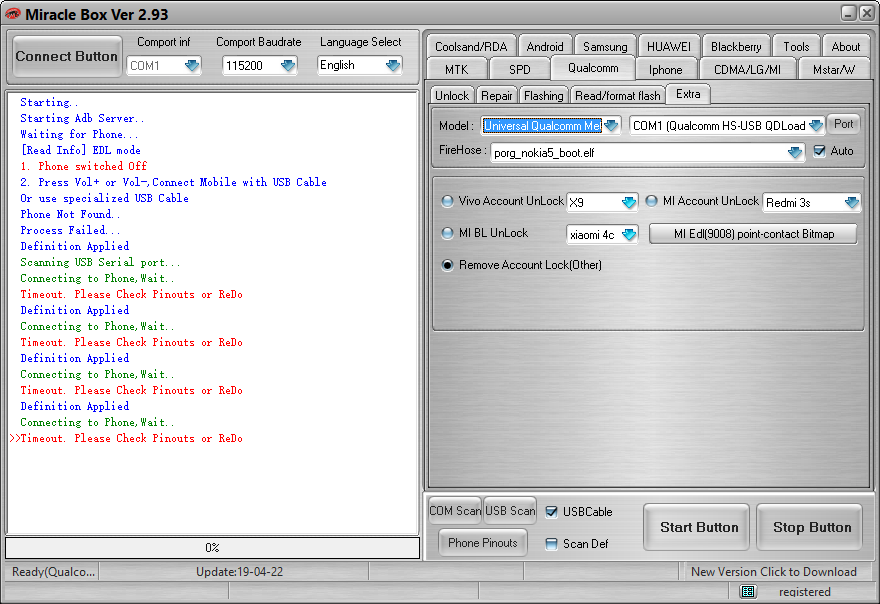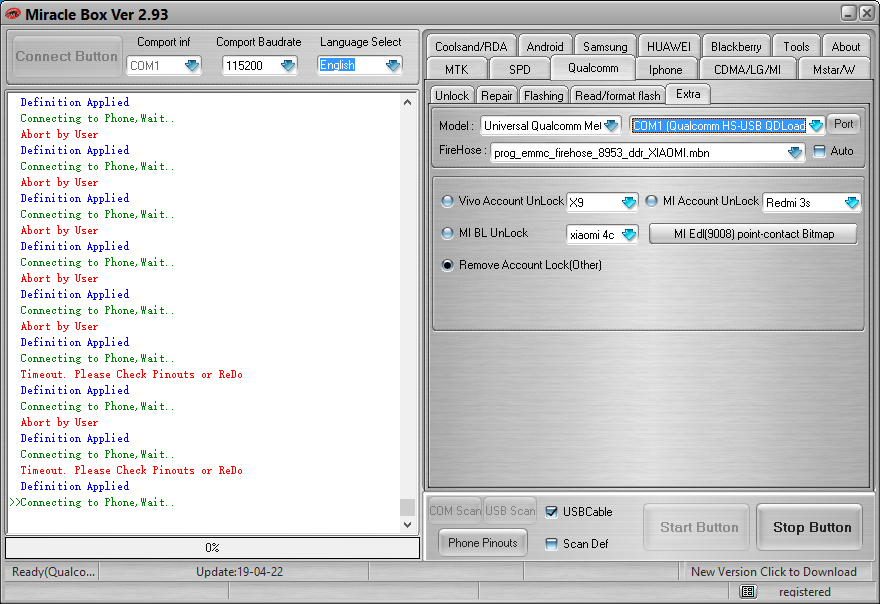Bought it used, officially, got all papers/receipts, but can't use it because of FRP. I have access to fastboot/SD card, currently I've tried to update via SD card to this ROM, successfully, https://vsfan.vn/threads/5-1-2021-ban-cap-nhat-phan-mem-vsmart-joy-2-122153781.2290/ . But still got problems with FRP. I guess I need somehow full ROM reinstall or to install TWRP, to install TWRP I need somehow unlock bootloader. Please help!
Current ROM: vsmart/V420A_open/V420A:10/QKQ1.200311.002/V420A_OPN_U_B12_201221:user/release-keys
Current ROM: vsmart/V420A_open/V420A:10/QKQ1.200311.002/V420A_OPN_U_B12_201221:user/release-keys